Transcriptions Studio
 
Transcriptions began building in the fall of
1998 a combination research-and-development lab
and seminar room located in the UCSB English Department
(South Hall 2509). The completed studio holds
computers at one end and a seminar table at the
other so as to create a hybrid space of intellectual
and practical use. Currently, the studio contains
eight workstations (450-500 Mhz PCs with 19-inch
and 21-inch monitors running Windows 2000), a
digital projector, two high-performance laptops
for mobile classroom and conference presentations,
a scanner, a printer, a mini-DVD camcorder and
Web cam, and audio recording equipment. These
machines are networked to a set of servers managed
by the English Department (Web server, database
server, LAN-server, and name server). (Original
room plan for studio)
The studio, which holds up to about 20 people,
is a mixed-use space where faculty and students
develop Web sites and classes or meetings are
held. It is not unusual to see students working
on the computers at one end of the room while
a class or colloquium occurs at the other end.

Transcriptions graduate student
research assistants
at work in the Transcriptions Studio, South Hall
2509
Media Classroom

In 2001-2002, Transcriptions and the UCSB English
Department created a new computer classroom that
significantly extends the instructional use of
information technology. Located in South Hall
1415, the classroom holds up to 36 people and
includes the following equipment (photos available
when the room is placed in service in fall 2002):
- In-place instructor's computer station and
digital projector
- Five networked laptops, each switchable to
the digital projector
- Ethernet ports for additional laptops (brought
by students or conference participants)
- Web cam and microphone equipment for meetings
with remote guest speakers
- VCR and DVD players
Such a multi-station, networked, and scalable
classroom gives Transcriptions an opportunity
to design new kinds of instructional activities
and assignments. Because of the limitations of
previous classrooms and infrastructure (typically
limited to one instructor's computer and digital
projector), Transcriptions was in the past constrained
in the way it used information technology (IT)—such
that, for example, the in-class display of student
Web projects was segregated from the actual collaborative
work needed to make such projects (which occurred
in a separate computing lab facility) as well
as from the online discussion of such projects
(which occurred asynchronously by e-mail). Such
compartmentalized IT made it difficult to synthesize
the right mixture of IT practices. It also made
it hard to consolidate IT practices with face-to-face
group discussion.
Pedagogical uses for the classroom include:
 Participatory
use of IT during class discussion. Up to
now, Transcriptions instructors have usually
used IT in the classroom only to show students
particular digital resources (the equivalent
of saying to the class, "turn to page 121
in your book") or to allow a single student
at a time to show a work or project. There has
been no good way for listening students to participate
actively in the use of IT so that they can say
in response, "Look here instead" or
"Look at it in this way (invoking a different
configuration of the program, enacting a different
algorithm upon the data set, etc.). Transcriptions
is developing pedagogies that allow students
to take an active role in showing/commenting
on digital works during group discussion. Participatory
use of IT during class discussion. Up to
now, Transcriptions instructors have usually
used IT in the classroom only to show students
particular digital resources (the equivalent
of saying to the class, "turn to page 121
in your book") or to allow a single student
at a time to show a work or project. There has
been no good way for listening students to participate
actively in the use of IT so that they can say
in response, "Look here instead" or
"Look at it in this way (invoking a different
configuration of the program, enacting a different
algorithm upon the data set, etc.). Transcriptions
is developing pedagogies that allow students
to take an active role in showing/commenting
on digital works during group discussion.
- Collaborative, team-based Web-authoring
assignments. Each quarter, Transcriptions/LCI
gives workshops for students on Web-authoring
basics and sets up times in labs so that students
can work together on assignments. But such activities
are not well suited to the standard IT-equipped
classroom in which there is only a single computer
and projector; nor is it well suited to campus
labs where, though there are multiple stations,
the configuration of the computers, choice of
software, etc., are not controlled by the faculty
and cannot be accessed for group activities
at need (without advance scheduling). Transcriptions
uses its new Multi-Station Computing Classroom
to accommodate in-class team-working on student
projects and in-class presentation/discussion
of such projects.
-
 Real-time
"chat" visits with participating experts
and other students around the world. One
of the highest priorities of Transcriptions/LCI
is to develop pedagogies that can take advantage
of a multi-station classroom to offer "real-time,"
in-class visits with people in remote locations—visits
in which the usual problems of chat environments
(e.g., a tendency toward fragmentation of discourse)
can be offset by a live sense of community and
the guidance of the instructor. There are two
uses of such pedagogy that the project wishes
to implement in particular: Real-time
"chat" visits with participating experts
and other students around the world. One
of the highest priorities of Transcriptions/LCI
is to develop pedagogies that can take advantage
of a multi-station classroom to offer "real-time,"
in-class visits with people in remote locations—visits
in which the usual problems of chat environments
(e.g., a tendency toward fragmentation of discourse)
can be offset by a live sense of community and
the guidance of the instructor. There are two
uses of such pedagogy that the project wishes
to implement in particular:
Chats with experts on information technology
and information culture, including faculty at
other universities, researchers in engineering
or science labs, and people from the government
and business sectors of society. (Prof. Rita
Raley conducted a proof-of-concept demonstration
of a class chat visit in her English 165 course.)
Real-time interaction with courses at
other universities in the U. S. and around the
world.
- In-class discussion of complex, multimedia
works. One of the difficulties in teaching
recent "new media" literature and
art is that the works created by experimenters
in digital or networked literature/art are very
difficult to "show" in class. For
example, a work on CD-ROM or an online work
that is navigated through Flash or Javascript
links cannot easily be shown because an instructor
is unable to "link" to the appropriate
page but must instead laboriously navigate to
that page. Other new-media or online works require
significant load-times. And some new-media literary/artistic
works purposefully disable the normal navigational
tools in a Web browser (e.g., the "back"
button) or create abnormal digital experiences
(e.g., art works that appear to take over a
user's browser automatically or create non-standard
interfaces that make it impossible for a user
to tell another user where to click/go to see
a particular page). In these circumstances,
Transcriptions and its Literature & Culture
of Information specialization for undergraduates
needs pedagogies that utilize the multi-station
capabilities of its new classroom to mount a
repertory of sites and pages, each of which
can be switched to the digital projector for
display.
 New
uses of digital sound in courses. In keeping
with the quick evolution of hypertext fiction
and poetry to new media writing, teaching and
research in Transcriptions/LCI investigates
material, literary, and aesthetic artifacts
whose properties include word, image, motion,
and sound. In one course, for example, Professor
Rita Raley links two modes of experimental writing
(visual poetry and sound poetry) to digital
new media, a focus that encouraged students
to incorporate sound into their own Web-based
final projects. To facilitate pedagogy in the
areas of sound and recording media, Transcriptions
has acquired a high-quality microphone and digital
sound mastering software for its studio and
is developing accompanying pedagogical methods
and resources (guides for student research and
practice of digital sound, annotated examples
of the way sound is used in contemporary digital
poetry, bibliographies of resources, etc.). New
uses of digital sound in courses. In keeping
with the quick evolution of hypertext fiction
and poetry to new media writing, teaching and
research in Transcriptions/LCI investigates
material, literary, and aesthetic artifacts
whose properties include word, image, motion,
and sound. In one course, for example, Professor
Rita Raley links two modes of experimental writing
(visual poetry and sound poetry) to digital
new media, a focus that encouraged students
to incorporate sound into their own Web-based
final projects. To facilitate pedagogy in the
areas of sound and recording media, Transcriptions
has acquired a high-quality microphone and digital
sound mastering software for its studio and
is developing accompanying pedagogical methods
and resources (guides for student research and
practice of digital sound, annotated examples
of the way sound is used in contemporary digital
poetry, bibliographies of resources, etc.).
Other English Department Computing
Facilities
The UCSB English Department has created several
other rooms and centers in the department with
computing facilities:
South Hall 2635
Dual-use seminar classroom and presentation/conference
room containing an ceiling-mounted digital
projector, podium, and network hookups
for a laptop computer. Seating between
20 and 60 people (depending on whether
the furniture is configured as a seminar
or presentation space), the room is
used for Transcriptions classes as well
as a variety of department talks and
meetings. |
|

Students in English
165CI, Culture of Information, present
their Web projects in South Hall 2635 |
|
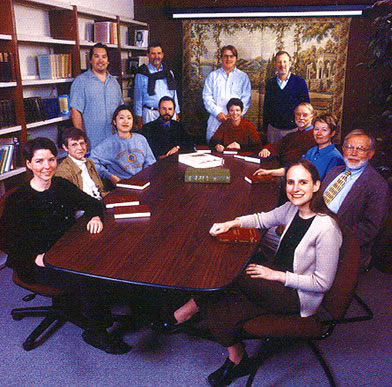
Seminar and library
space in the Early Modern Center,
South Hall 2510
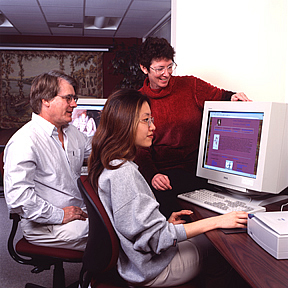
Computer stations
in the Early Modern Center. The EMC
also contains an image scanner and slide
scanner for development of its Early
Modern image gallery.

In-place presentation
computing station and digital projector
allow for convenient use of the the
Early Modern Center's online image gallery
and other resources during clases and
events. |
|
Early
Modern Center (South
Hall 2510)
Located in South Hall 2510 across
the hall from the Transcriptions Studio,
the English Department's Early Modern
Center (EMC) contains a suite of computers
and scanning equipment at one end
and a seminar space and library with
digital projector at the other. The
EMC uses the space for research colloquia
and classes associated with its Early
Modern Studies (EMS) undergraduate
specialization. (More about the EMC
and EMS) |
|
American Cultures
Center
 The American Cultures Center (ACC) includes
a seminar room (South Hall 2716) and
a research conference room (South Hall
2710) with a reference library and access
to on-line databases. The ACC's events
support the construction of new courses
associated with the English Department's
American Cultures Specialization (ACS)
for undergraduates. The ACC also disseminates
research by converting the results of
major conferences hosted by the unit
into collected volumes and web-based
publications. (More on the ACC
and ACS)
The American Cultures Center (ACC) includes
a seminar room (South Hall 2716) and
a research conference room (South Hall
2710) with a reference library and access
to on-line databases. The ACC's events
support the construction of new courses
associated with the English Department's
American Cultures Specialization (ACS)
for undergraduates. The ACC also disseminates
research by converting the results of
major conferences hosted by the unit
into collected volumes and web-based
publications. (More on the ACC
and ACS) |
|

The American
Cultures Center supports a range of
activities including:
- individual and collaborative
research
- lectures, workshops, and seminars
- major conferences
- innovative curricular development
- the production of collected volumes/working
papers
- the production of web-based resources
|
|
|