|
|
|
|
 Learning
Web Authoring
Learning
Web Authoring
| |
 ne
of the goals of the Transcriptions project is
to assist humanities students and faculty in learning
how to write and publish on the ne
of the goals of the Transcriptions project is
to assist humanities students and faculty in learning
how to write and publish on the 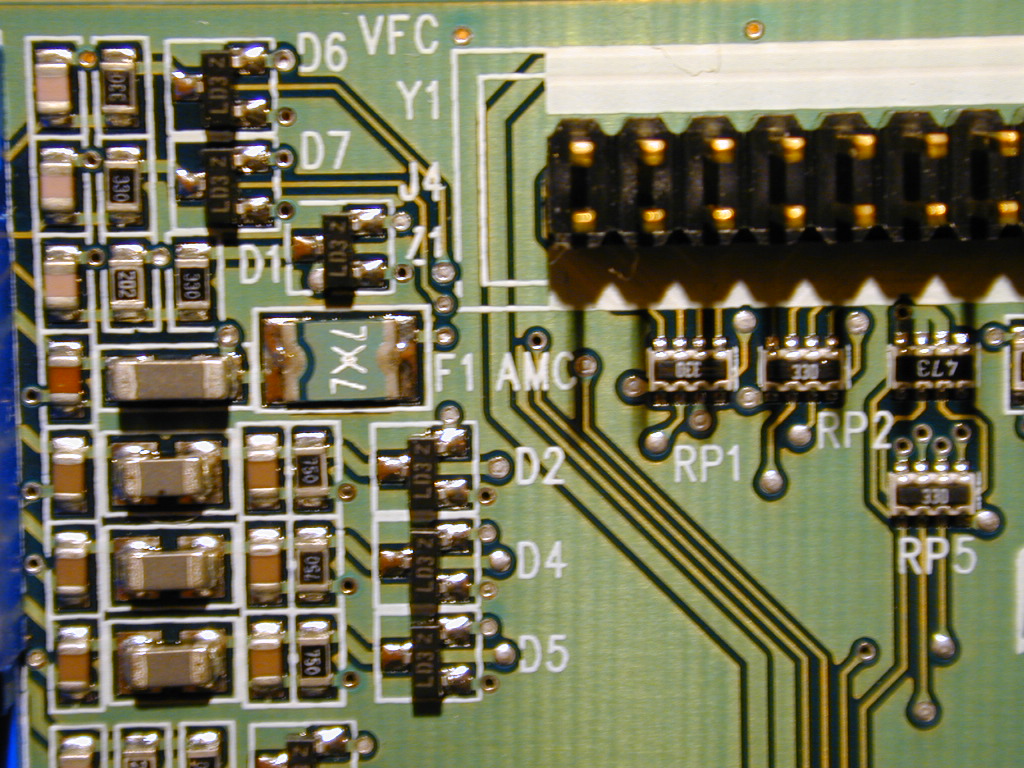 Internet.
The following resources are supplement hands-on
instruction in Transcriptions classes, workshops,
and drop-in support hours. (Beginners should shart
with the preliminary Web
Authoring Basics page.) Internet.
The following resources are supplement hands-on
instruction in Transcriptions classes, workshops,
and drop-in support hours. (Beginners should shart
with the preliminary Web
Authoring Basics page.)
|
|
I. General Resources
on Web Authoring |
|
|
II. Design Advice |
- Art
and the Zen of Web Sites (Tony Karp) advocates
ease of use over flashy design, offers some
great advice on starting web sites, and features
some funny fake quotes on web design. Example:
"Before you put a really dark background on
your web page, ask yourself this: Why is it
so much harder to drive at night than in the
daytime?"
- Ask
Dr. Web About Design (Jeffrey Zeldman) presents
three paradigms of web design: static, fluid,
and windoid
- First Principles of Web
Design (Bruce "Tog" Tognazzini) offers an
insider's view of effective web design, leaning
to the theoretical.
- "How
Users Read on the Web" (Jakob Nielsen) argues
that a writing style that is concise, scannable,
and objective is most effective
- Improving Web Site Usability and Appeal (Microsoft) identifies
the five main attributes of web site appeal:
1) Relevant, high-quality content, 2) Ease of
use, 3) Effective promotion, 4) Material adapted
to the medium, and 5) Ability to generate emotion.
- Top
Ten Mistakes in Web Design (Jakob Nielson)
argues against the use of frames, constantly
running animations, and non-standard link colors
- User
Interface Design for Sun's WWW Site (Jakob
Nielsen) gives 3 findings from Sun's usability
studies: 1) People have little patience for
poorly designed web sites. 2) Users don't want
to scroll for information. 3) Users don't want
to read.
- Web
Design: More Than Meets the Eye (Alan Richmond,
Web Developer's Virtual Library) "If you were
to ask a graphics artist, a programmer, and
a librarian to each design a web site, I think
you would get three very different results.
But I think you would only get the very best
results if you could persuade them to build
it together."
- Web
Sites That Work (Roger Black) is a collection
of strongly expressed opinions drawn from a
book of the same name
- What
Is "Reader-Friendly"? (Terry Sullivan) provides
tips gleaned from usability engineering on making
your site user friendly
|
|
III. How-To Sites
for Beginning Web Authors |
|
|
IV. How-To Sites
for More Advanced Web Authors |
- Developer.com's
focus is on web programming, but it also features
tutorials on more accessible
subjects such as backgrounds and image maps.
- HTML Help
(The Web Design Group) is a helpful and well-organized
site devoted to the creation of non-browser
specific sites
- HotBot's
WebMonkey includes many helpful tutorials
on subjects like Information
Architecture
- 255
Safe Color Chart (Webspresso) A Java driven
chart that lets you see the 255 web-safe colors
and thier hexadecimal codes.
- The
Java Script Source "The JavaScript Source
is an excellent JavaScript resource with tons
of 'cut and paste' JavaScript examples for your
web pages. All for free!"
- Cascading
Style Sheets, level 1 (W3C) "This document
specifies level 1 of the Cascading Style Sheet
mechanism (CSS1). CSS1 is a simple style sheet
mechanism that allows authors and readers to
attach style (e.g. fonts, colors and spacing)
to HTML documents. The CSS1 language is human
readable and writable, and expresses style in
common desktop publishing terminology."
- The
Fundamentals of XSSI (Webmonkey) A description
of how Server Side Includes work and how to
use them in your pages.
- Server
Side Includes (SSI) (NCSA) Examples for
advanced use of SSI.
- Doctor
HTML (Imagiware) A page tester that provides
statistics on useful information such as download
time at different connection speeds.
|
|
V. Help with Images |
- Clip-Art.Com
Large, well-organized source of free professional-quality
clip-art, buttons, icons, arrows, etc.
- Corbis
This commercial site is one of the most important
archives of digital images in the world; includes
collections from major art, architecture, photographic
gallery, and other collections. The royalty-free
part of the archive charges varying rates for
images depending on the resolution requested
- Dmitry's
Design Lab (Dmitry Kirsanov, webreference.com)
includes introductions to design, fonts, and
color
- Free
Graphics Resources (The Free Site)
- Graphic
Maps features clip art of continents, countries,
and globes
- Graphics
Archive from the University of Michigan's
ITD/IRAP Team includes lots of free icons and
backgrounds
- Graphic
Design (Judy Litt, Mining Co.) includes
a Web Design page. Both seem directed
toward people new to this field
- GrafX
Design Web Graphics Tutorials provides tutorials
for specific graphics applications such as Photoshop,
CorelDraw, and Paint Shop Pro, but also includes
tutorials on anti-aliasing, dithering, and color
- Mediabuilder.com features free
image files, free font sites, and free online
image tools
- Consulting Non-Dithering
Browser Colors (Lynda Weinman) is a good
way to choose colors that work well across different
platforms
- Page
Layout, Margins, Indenting, and Columns
(Alan Richmond, Web Developer's Virtual Library
outlines some ways to implement desktop publishing
layouts in a markup language (HTML) that wasn't
initially designed to handle them
- Photos
ToGo (large, searchable archive of high-resolution
stock photographs; charges $19 fee per year
for use of downloaded image)
- Randy's
IconBAZAAR (Randy D. Ralph) is an extensive
collection of free icons
- Web
Clip Art (Bobbie Peachey, Mining Co.)
- Web
Graphics Resources (desktopPublishing.com)
|
|
VI. Examples of Good
and Bad Web Design |
- Cool Homepages.com
features--despite its title--a range of web
page genres utilizing innovative design.
- Creating
Killer Web Sites Example Sites (David Siegel)
gravitate towards the graphically advanced,
but some make interesting interface choices.
- "In Defense of
Web Graphics" (Jennifer Fleming) offers
examples of sites that use web graphics well
and poorly
- Paul's a Computer
Geek (Paul Schrank) is a homepage that celebrates
examples of good design, as well as providing
a showcase for Schrank's own designs
- Real
Makeover (Dave Nienberg) gives a before
and after view of a realtor's web site. Although
the example is a commercial site, the page is
generally instructive.
- The
Rest of Me (Karawynn Long) is united by
a single design motif that offers the browser
differing levels of involvement.
- Sightings
at ProjectCool presents examples of great web
sites, updated daily
- User
Interface Design for Sun's WWW Site (Jakob
Nielsen) traces the development of Sun's web
site through nine iterations of Sun's 1995 homepage
design, demonstrating how details of the site's
design were shaped by usability testing
- Web
Pages That Suck (Vincent Flanders) proposes
that we "Learn Good Design by Looking at Bad
Design." A very entertaining site.
|
|
VII. Style Guides |
- Composing
Good HTML (Eric Tilton)
- Guide
to Web Style (Rick Levine, Sun Microsystems)
is a little dated (1995), but most issues it
addresses, such as site navigation, are always
pertinent
- The Sevloid
Guide to Web Design (John Cook) describes
itself as "a collection of over 100 tips, tricks
and techniques on every aspect of web design"
- The Web Developer's
Virtual Library Style Guide offers tips
on HTML formatting, structure, testing, and
accessibility
- Writing
for the Web (Jakob Nielsen, useit.com) presents
prescriptions for web writing based on usability
studies
- Yale
C/AIM Web Style Guide (Patrick J. Lynch,
Yale, and Sarah Horton, Dartmouth) tries to
be comprehensive and authoritative, a Strunk
& White for the web. But its prescriptions are
in some cases controversial; in a self-described
scathing critique, John
Barger takes issue with the guide's tone and
its criticism of scrolling.
|
|
|
|
|
|
|